Getting started at RevFit is easy!
We use the program mindbody to schedule our classes.
With a mindbody account you can browse our schedule and book all your classes. Download the app HERE
Or you can create an account online here: Sign Up
Browse our schedule, make your purchases, take advantage of all our promotions and RESERVE your spot in class.
- Hit Sign up or login to create an account!
- Go to ``Create an account``. If you have an account created but need to make a password or forgot your password click "need a new password".
- Be sure to check the box that indicates recieve email and text notification as this is how you will recieve notifications you have made it into class when you are on a waitlist. We DO NOT send junk mail. You need to entre a mobile # to receive texts. Our clients love getting updates by text.
- Browse our classes and enrollments and reserve a class at a time that works for you.
- If you have not previously made a purchase it will prompt you to purchase a pricing option on our online store.
- Come 10 minutes prior to your first class to meet your instructor, get fit on a bike, make payments, and fill out a waiver.
- Go to class and HAVE FUN!
Find out what to expect in our group fitness classes with a 60 minute Intro session check out our 'Intro to Rev'.
Check out how a membership can save you money using this price breakdown:
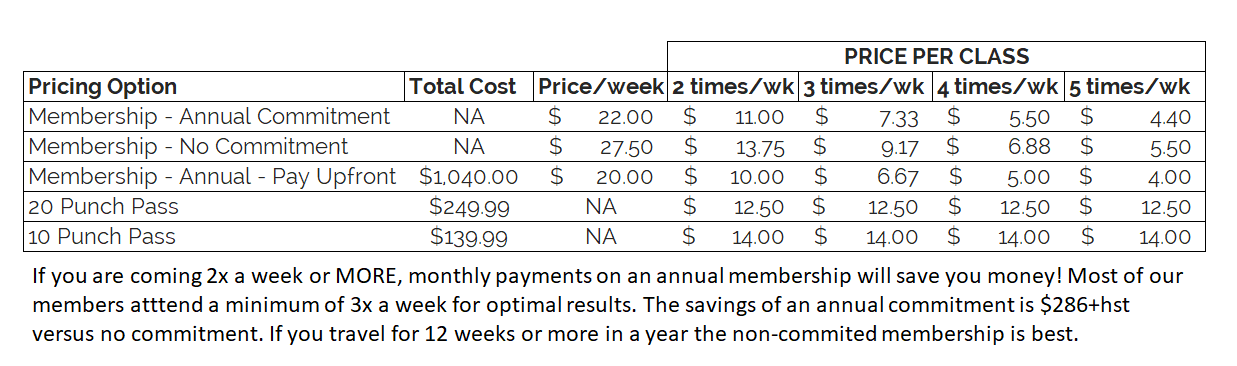
Check out our FAQ